Font identification for beginners
This is a simple and quick guide for beginners that want to identify fonts.
You will learn how to identify fonts from:
- Any picture - It really doesn't matter what picture you have and even if the quality of the picture is not great, you can still use to identify the font you like.
- Websites
- Landing pages
- Emails
- Videos
- And everything else.
The great thing about the web tool that I will present you, is that you can use it for 100% free and without registration, to identify all the fonts you like from any place you see them.
In plus, you don't need any skills or experience to handle this web tool at its maximum performance.
Before telling you the name of the font identifier and showing you how to use it, I want to discuss about why it is useful to identify fonts and how does it help you.
Why font identification is useful
Font identification is useful for marketers, blog owners, marketers, web designers, web developers, T-shirt shop owners, font hobbyists, and many others.
Why? Because it is an unlimited method of finding awesome new fonts.
Wherever you look, you will see a font that you like.
And with this font identifier, you will find out its name, its price, where to get it from, and even more.
There are millions of fonts, both free and paid, and just a smart and powerful web tool can really help you identify the ones you like.
No other method or web tool will serve you better.
The font identifier you will use + key facts
Ok, now you will get the name of this highly efficient and popular font identifier.
Its name is WhatFontIs.
Nice to know key facts about WhatFontIs:
- Largest database in the font identification industry - over 850k free and paid fonts.
- The only software that identifies both free and paid fonts.
- WhatFontIs works with all font foundries, including Google Fonts.
- 100% free to use + no registration needed.
- The software identifies as many fonts as you want, there are no limitations.
- For each identified font, you get: the name of the font, its price, where to get it from, and a bonus you get 60+ free and paid font alternatives.
WhatFontIs is used each month by over 2 million unique users and it is by far the leading font identifier.
How to use WhatFontIs to identify fonts from pictures
If you can make a picture of the font you like, you can easily identify it with WhatFontIs.
Here are the quick steps to identify fonts:
1 - Take a picture of the font you like.
2 - Upload it on www.whatfontis.com
3 - Crop it and optimize it - only if needed, if not hit next.
4 - Insert in the boxes, the letters that the software identified.
5 - At this step, you can all the information you need about the font you like (name, price, download link + the free and paid font alternatives).
As you see, the process is very quick and simple.
It will take you maximum 1 minute and after you get used with the software, you will cut the time in half.
Conclusions
Font identification is a very simple to learn skill that in return will offer you all the fonts you like in your pocket. :)
Whenever you will see a font that you like, take a picture and use WhatFontIs smart software to identify it.
It is simple, nice, free, and super useful.
Give it a try right now.
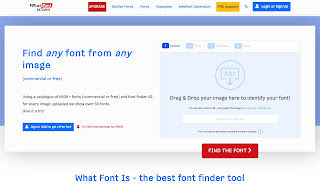
Comments
Post a Comment